Add your blog to IE7’s search providers
Internet Explorer 7 comes with build in web search from the toolbar, just like Firefox have had for years now. The cool thing about it is that you can offer your visitors to add your blog search to the different providers like MSN Search and Google. That’s because IE7 supports the OpenSearch format, which is a simple XML file that you can link to from within the <head> of your webpages. All you need is a website with an internal search engine just like the one on this blog.
To make it work you have to create an XML file in the correct OpenSearch format and upload it to your web server. Use this simple online tool for generating a correct XML file. Then add this line to the <head> of your webpages:
<link title="Title of blog" type="application/opensearchdescription+xml" rel="search" href="http://www.domain.com/provider.xml">

That’s it! Now, every time a visitor comes by using IE7 the search button lights up in an orange color indicating that your site has a compatible search provider. The visitor can then use it right away by choosing it on the dropdown list, or add it permanently to the list of search providers to use whenever and not just when visiting your blog.
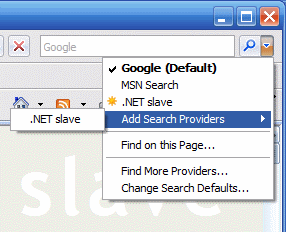
Here is my OpenSearch XML file. Notice that it contains the Unicode character . in order to make it validate the dot in .NET slave.
I don’t know if it is going to be used by a great number of people, we’ll probably have to wait for the final release of IE7 to find out. In the meantime, I find no reason why not to implement this simple little feature with such great potential.