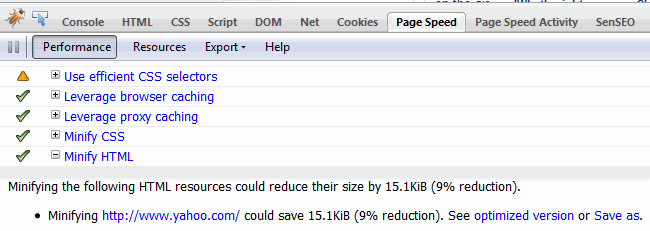Client-side performance - IIS 6 vs. IIS 7
I recently had to come up with a good argument for upgrading a Windows Server 2003 to Windows 2008 R2. It is used as a web server, so the benefit I was looking for was the upgrade of IIS 6 to IIS 7.5.
So I thought, why not make two deploys of the exact same website to both server editions and compare the performance. It so happens to be that there are many performance comparison articles about this floating around, but no one addressed the client-side aspect of the performance differences.
I’d already prepared the <system.webServer> section of the web.config with various performance tricks for IIS 7. Of course, IIS 6 ignores the <system.webServer> section and therefore don’t get any of the performance enhancements.
I’ve recorded the performance using YSlow and here is what the result looks like:
The reason for the slightly different file sizes is due to the compression level of the native IIS 7 compression and my custom compression library. The interesting part is when the browser’s cache is primed. That means when the visitor has visited the website before.
It should be noted that it is indeed possible to achieve the same performance metrics using IIS 6, but then you either need to add custom HTTP handlers or write to the IIS 6 metabase.
Here are the performance optimization tricks I used.