A .NET resource editor application for .resx files
Working with resource files (.resx) in Visual Studio 2002/2003/2005 is very easy and straightforward. A .resx file is a fairly simple XML file that can be used for a lot of things. Where I have used it the most is for localization of ASP.NET websites and Windows Forms applications. All though it can contain images and other file types, I have only used for storing strings.
At work, we are working with a localized ASP.NET application that has to be translated into several different languages. So we use .resx files for storing these languages. Us, the developers, do not do the actual translating our selves. Nor do we decide what to be written in the first place. That’s for the copywriters to decide and control.
The problem is that they do not have the means to control the text without going through one of the developers that can easily open the .resx file in Visual Studio and make the changes. The copywriters haven’t got Visual Studio installed and cannot open the .resx in Notepad to make the changes in the raw XML. It’s just too complicated. It would also be a bad idea to let them modify the XML document manually, because if they make a syntax error, the whole .resx file will be invalided and the website would throw a lot of exceptions.
So, I searched the web for an application designed for editing resource files. I wanted to find a simple and intuitive application, but I couldn't. Not even Scott Hanselman's ultimate list of tools offered me one.
That’s when I saw the light and decided to write my own little resource editor application. It is written entirely in C# 2.0 and is deployed as a ClickOnce application. It is a very simple app, which only does what it is supposed to do – edit resource files. No more, no less. The only added feature is a security lock down for the name column. This will prevent the copywriters from editing the name and deleting and adding rows. This can be turned on and off by checking the check box in the bottom left corner.
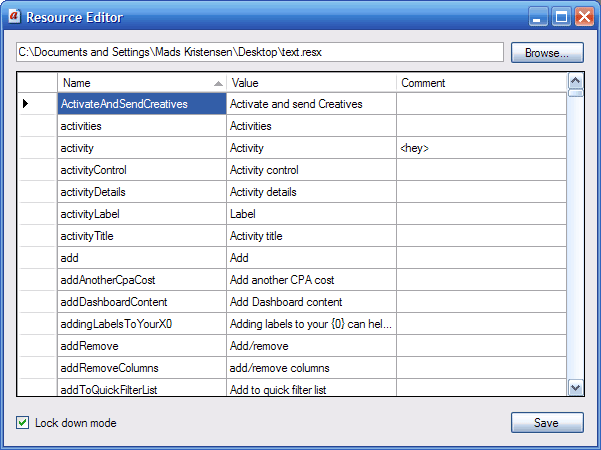
Give it to your copywriters and let them edit the text by them selves.
Download the Resource Editor application
Download the C# project
Enjoy.