Bundling, minification and client-side compilation
For the past couple of years, Web Essentials have been including features for bundling and minifying JS and CSS files as well as compiling LESS, Sass and CoffeeScript. As of Web Essentials 2015 that is no longer the case. However, I’ve gotten so many requests to bring these features back that I’ve created two new Visual Studio 2015 extensions to deal with it. And I need your help testing them before Visual Studio 2015 goes RTM.
Bundler & Minifier
This extension allows you to perform bundling and minification of JS, CSS and HTML files very easily and, in my mind, takes a better approach to how it’s done over the same feature in Web Essentials.
Download from VS Gallery Bundler & Minifier
Download nightly CI builds from vsixgallery.com
Source code on GitHub
Web Compiler
Based on what I learned building compilers for Web Essentials, this extension improves on the stability and usability significantly. You can now very easily specify which LESS/Sass/CoffeeScript files to compile and with what settings for each file individually.
Read more and download Web Compiler
Download nightly CI builds from vsixgallery.com
Source code on GitHub
Why new extensions?
In the past year or so, I’ve started separating out features from Web Essentials into smaller single-purpose extensions. I’ve done that for several reasons.
- It keeps the Web Essentials source code smaller and more maintainable
- Since it’s smaller, I hope to get more contributions from the community
- If one feature in Web Essentials cause a crash/hang, then the entire extension is broken
- Issues are much easier to deal with in smaller extensions
- By having smaller extensions, you can install just the ones you need
The code in Web Essentials for dealing with Bundling, minification and compiling was very error prone and almost impossible to maintain. For several months I wasn’t even able to compile Web Essentials itself due to a lot of weirdness in the node.js based compilers being used.
Help wanted
Given that these two extensions are brand new and the amount of requests for them has been so immense, it becomes really important that they both are working awesomely when Visual Studio 2015 goes RTM. So please help me test them out by installing them and reporting any issues to their GitHub issue tracker. If you want to contribute then you’re more than welcome to send pull requests with modifications and/or unit tests. If you want to add new features, all I ask is that you open an issue first so we can discuss it before sending the pull request.
These extensions are for a huge portion of Visual Studio web developers who don’t want to setup Grunt/Gulp to handle the client-side workflows, but instead have happily relied on Web Essentials in the past. These extensions are for you.
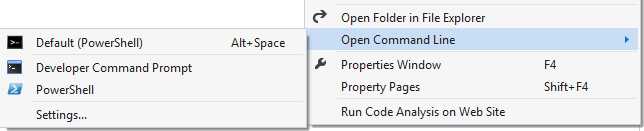
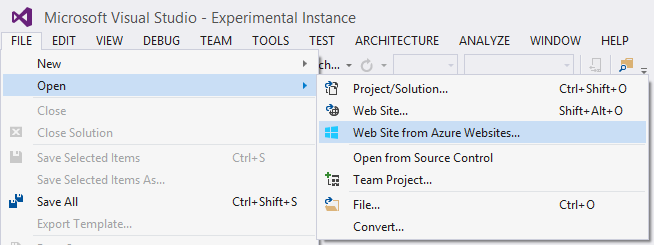
 The Visual Studio Auto Updater will automatically download and install updates to extensions in the background so you don’t ever have to do it manually again. It will only update the extensions that you have approved for auto updating.
The Visual Studio Auto Updater will automatically download and install updates to extensions in the background so you don’t ever have to do it manually again. It will only update the extensions that you have approved for auto updating.