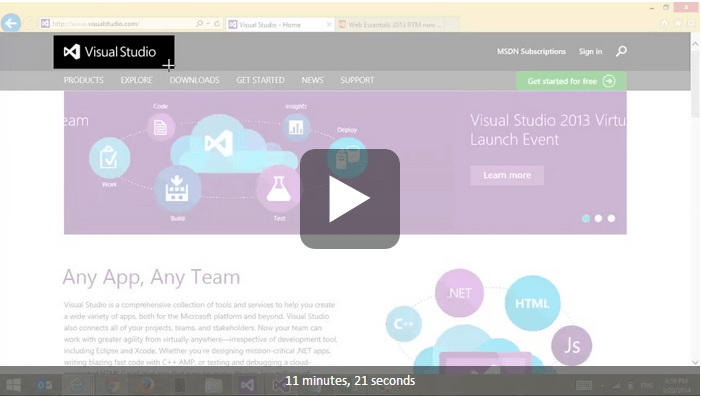Web Essentials 2013: Where is the TypeScript support?
Update Jan 1st 2014. TypeScript support is back in Web Essentials!
When Web Essentials was ported to Visual Studio 2013, a lot of features were removed. This was because many of those features were built directly in to Visual Studio 2013 and therefore no longer needed support by Web Essentials. That’s not exactly the reason why the support for TypeScript was removed.
TypeScript has been evolving at a steady pace since it was released in the fall of 2012. It’s now up to version 0.9 and that means that the final 1.0 release is getting closer. The Compile on save feature introduced by Web Essentials 2012 has now been rolled into TypeScript and the feature will be broadened in the months to come. That means Compile on save will be natively available for more project types, including ASP.NET projects, in the foreseeable future. If both Web Essentials and the TypeScript tooling provide the exact same functionality, there is bound to be conflicts.
You might remember what happened when LESS and CoffeeScript tooling was moved from Web Essentials into Visual Studio 2012 Update 2. Unless you updated both at the same time, Visual Studio would crash. The Visual Studio Web Team had to write a blog post about it and even ScottGu mentioned it. It was bad. Really bad.
In order not to repeat the same mistake twice, we’ve opted for not having TypeScript tooling in Web Essentials. That’s not to say we’ll never add extra TypeScript features in Web Essentials, but it means that we are doing what we can to avoid any collisions between the two toolsets.
As a TypeScript user you should take this as a positive thing, because it means that TypeScript is getting closer to its final 1.0 release and it will have some of the features you used to rely on Web Essentials to provide.
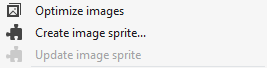 In
In