Make your blog talk
As you may have noticed already, I’ve added an image to the top of every blog post saying Listen now. When you click it, a nice little flash player appears and you’ll now hear the blog post being narrated by some dude. It’s a computer generated mp3 and I’m very impressed with the quality. I’ve also added a podcast as a second RSS feed with all the mp3’s attached to each post.
I have no idea if this is something people want to use, but I think it is very cool. And guess what, it’s a free service provided by Odiogo that anyone can use. It works by reading your RSS feed and creating an mp3 file from each post.
Set it up
First of all you have to sign up with Odiogo for a free account. Then you wait 6½ hour for your account to be created and the first mp3’s created. That’s it, now you have a special podcast feed served by Odiogo. Check out mine.
That’s the first step. Second step is to add the image button on each post. Odiogo have created some plug-ins for Wordpress, Blogger, MovableType and Terapad you can use and I have created an extension for BlogEngine.NET 1.2. Download it at the bottom of this post.
Ping service
Optionally, you can take advantage of Odiogo’s ping service that let’s your blog software ping Odiogo’s servers when you create a new post. Then they’ll automatically create the mp3 file right away instead of waiting for them to crawl your blog. In BlogEngine.NET you have to open the PingServices page in the admin section and add this service address: http://rpc.odiogo.com/ping/. Remember that the blog post need to be converted to an mp3 and that takes a little while. I don’t know how long yet, but there will be a gap from when you publish a post to the mp3 is available.
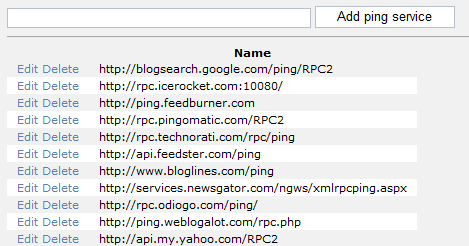
Podcast feed link
You can also add a reference to the podcast feed in your page’s header by adding a link tag. In BlogEngine.NET you must navigate to the settings page in the admin and paste a link tag with your podcast URL in the href attribute like so:
<link rel="alternate" type="application/rss+xml" title="Podcast" href="http://podcasts.odiogo.com/-net-slave/podcasts-xml.php" />
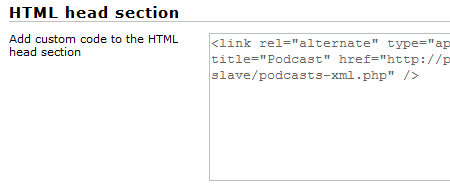
Change the part in bold to your own feed URL.
Download BlogEngine.NET extension
The extension will add the image button on top of your posts and surround it with a div that has a class called odiogo so you can control it through CSS. The extension also shows you how to manipulate the controls on any page and not just the rendered output of posts and comments. All you need to do is to open the extension file and change the FeedID variable to the one you recieve in the activation e-mail from Odiogo. You'll find it in the subject of that mail and it is an integer.
Comments
a really useful service!! i'm waiting to odiogo that add italian language to use on my own dotnetblogengine. cool!! :)
davideeAwesome! Added it to http://www.codeplex.com/BlogEngineExtensions/SourceControl/ListDownloadableCommits.aspx
JoeCool, thanks Joe
Mads KristensenThanks for the detailed write-up Mads. Very cool.
Chinh DoPingback from chinhdo.com Finds of the Week - Nov 28, 2007 » Chinh Do
chinhdo.comI don't know, apart from accessibility point of view and maybe downloading it to your mp3 player, I cannot really see anyone wanting to sit idle in front of a computer and having stuff narrated to one self. Speaking of accessibility, that was really no WAI friendly code.
danijelsCool Service. This is rocket science lol. Thank you, Mads, for sharing and the extension ofcourse!.
nurastoAbsolutely cool :D
NinjaCrossVery nice service! Especially because you now can read long posts while coding. I even tried listening to several posts at the same time while browsing, this puts my multitasking to the test :-)
Jimmi Bram NielsenThis actually is really cool. I have a humor blog and this would be pretty funny to listen to the articles and allow me to do podcasts!
Mr. PhuckedTrackback from DotNetKicks.com Make your blog talk
DotNetKicks.comI was *almost* sold on this idea for my blog until I heard it read your post - while 80% perfect, it's a little kludgy to have it read "BlogEngine.NET" as: B-L-O-G-E-N-G-I-N-E-dot-N-E-T Likewise for links - it's just too painful. Hopefully in future iterations, oidogo will have some higher-level heuristics to analyze and more intelligently read the posts for conversion to audio.
Chris R ChapmanI updated your Odiogo Extension to work with the new ExtensionManager in the BlogEngine.NET 1.3 release. The code is available here: http://www.thinkedge.com/BlogEngine/page/Upgrade-to-the-Odiogo-Extension-.aspx Note: It requires the recent patches to the ExtensionManager. They have been uploaded to CodePlex.
Phil GarciaPingback from thinkedge.com Odiogo Extension Update
thinkedge.comPingback from krishnan.co.in Odiogo - Voice your content
krishnan.co.inAfter sending a message to Odiogo, the service will now pronounce BlogEngine.NET, instead of spelling it out each letter.
Phil GarciaPingback from blog.odiogo.com Odiogo Blog » Blog Archive » Odiogo Extension for BlogEngine.NET
blog.odiogo.comWhat to do in case of a BlogEngine.Net solution deployed over LAN/Intranet? Then how to get things from Odiogo as it asks for URL?
NaveenI wanted to use it but my blog has both english and spanish posts... I modified the Syndication class for it to receive a parameter in the URL and filter out the spanish posts, but Odiogo didn't like it for some reason, even though I see it correctly in the feed... I e-mailed them to try to work it out but had no response You can see that it works: http://juanformoso.com.ar/syndication.axd?excludetag=spanish
JuanPingback from howtospoter.com Free Tool To Pull Your Visitors By Their Ears And Turn Them Into Readers | WordPress Web 2.0 Spot-Er
howtospoter.comPingback from thws.cn odiogo— | 磨剑åº
thws.cnCool. Thanks for the extension and the heads up on Odiogo. I'm up and running.
Scott MarloweGood extensions
CengizHi, I don't know, how can Odiogo translate content with Vietnamese to voice?? ;):) hi` hi` .. EN
Thanh Donggood work, thank you for sharing your knowledge
AlojawebPingback from techsidestories.com It’s a blog. It’s a podcast. It’s both! | TECH SIDE STORIES|
techsidestories.comhi, can i translate your post into my Indonesian language and post it in my blog? thanks
pemenangit's hard for me to implement it :(
Carissa Putriit is agreat work,and thumbs up for ur creativity.. thanks alot for sharing.. regards..
piyushThis is really cool! I have 2 blogs and this would be just great to listen to my posts and allow me to add podcasts.
website monitoringPingback from websiteofthestate.interactiveinfonet.info Web site of the state - Secretary - Illinois secretary of state web site
websiteofthestate.interactiveinfonet.infoBlogEngine Extensions BlogEngine Extensions
Whitescriber VideoscribesComments are closed