The dashboard for our smart home
I’ve had some questions lately about how we keep track of all the home automation devices spread across the house. So, I thought I’d share how our dashboard is set up. The dashboard is the web-based SharpTools that runs in Fully Kiosk Browser on an Amazon Fire Tablet HD 10 which is magnetically attached to the wall.
Since it hangs so close to shelving, the charging cable is nicely hidden, so we didn't need to install additional electrical outlets behind the tablet.
Though the tiles looked blue above due to lighting and old phone camera, all tiles are actually gray, and red is used for the ones that need our attention when certain events occur - like when the washer is done and we need to move the clothes to the dryer. This helps keep the visual noise to a minimum and the red is really easy to see from across the room.
The bottom row is half way below the fold and we utilize this for both navigation to other dashboard (the left 3 bottom tiles) and some infrequent commands. The calendar is well suited for being cut off since it easily scrolls to reveal future calendar entries without scrolling the whole screen.
The first sub-dashboard is for the lights around the house. We use orange as a neutral color instead of green/red or similar. That's because it is neither good nor bad if a light is on or off. So orange in this case just means that something is active or on.
The second sub-dashboard tell us the status of more security related information. It tells us what external doors and windows are open, if the door is locked, the cameras armed and who's home.
It also has a link to a sub-sub-dashboard for showing battery status of our various devices. This uses the Battery Tile and will change color as the battery levels get below 30% and again below 10%. None of my devices are low on battery - thanks to this dashboard.
The third sub-dashboard is temperature and weather information from around the house.
That’s it. I tried to keep it simple, but still containing all the information I need. What do you think?

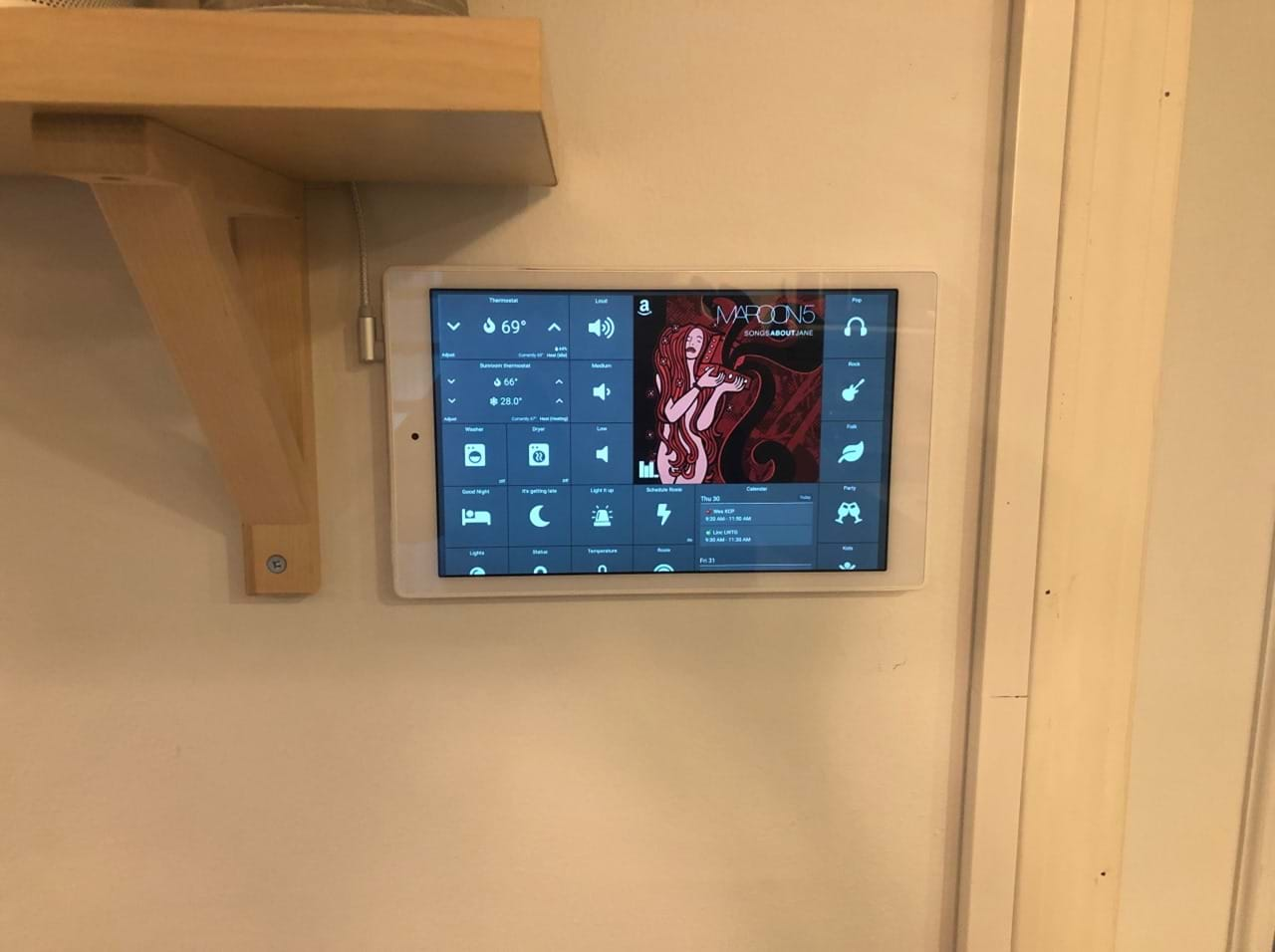


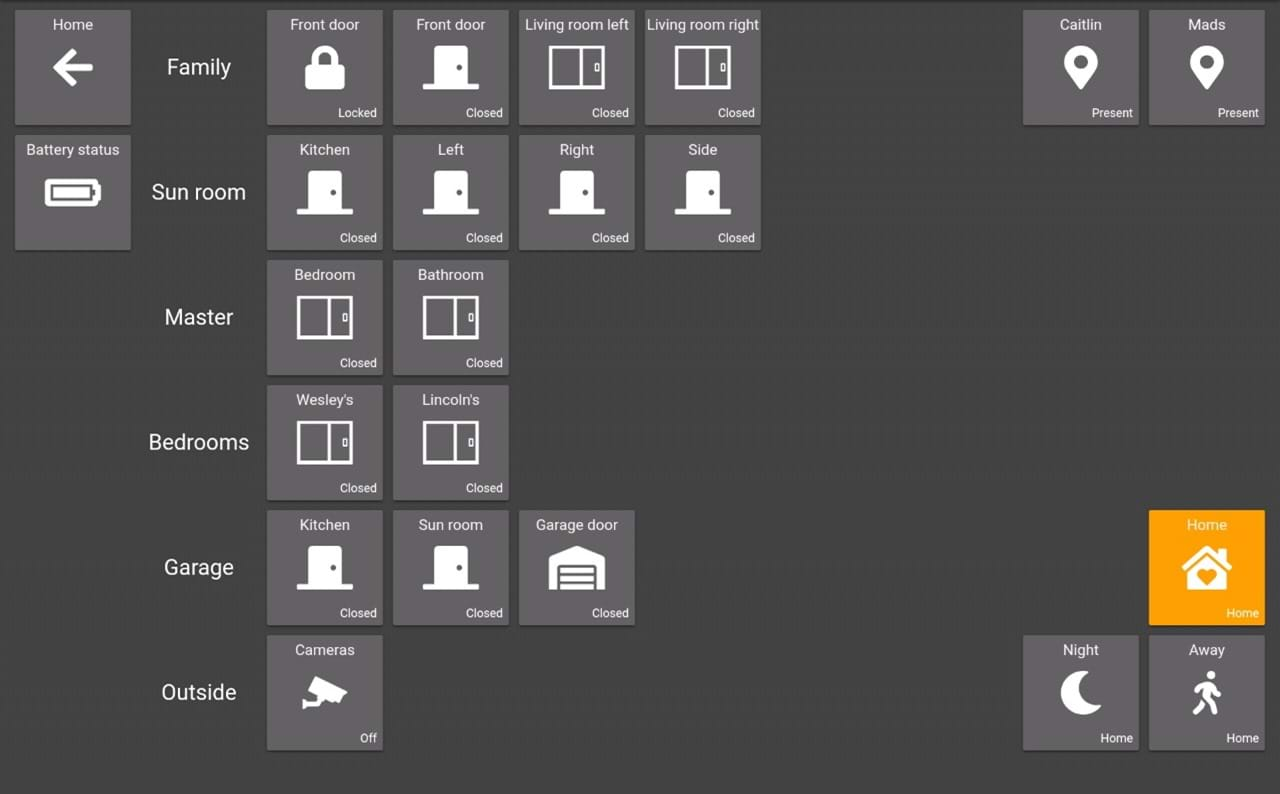

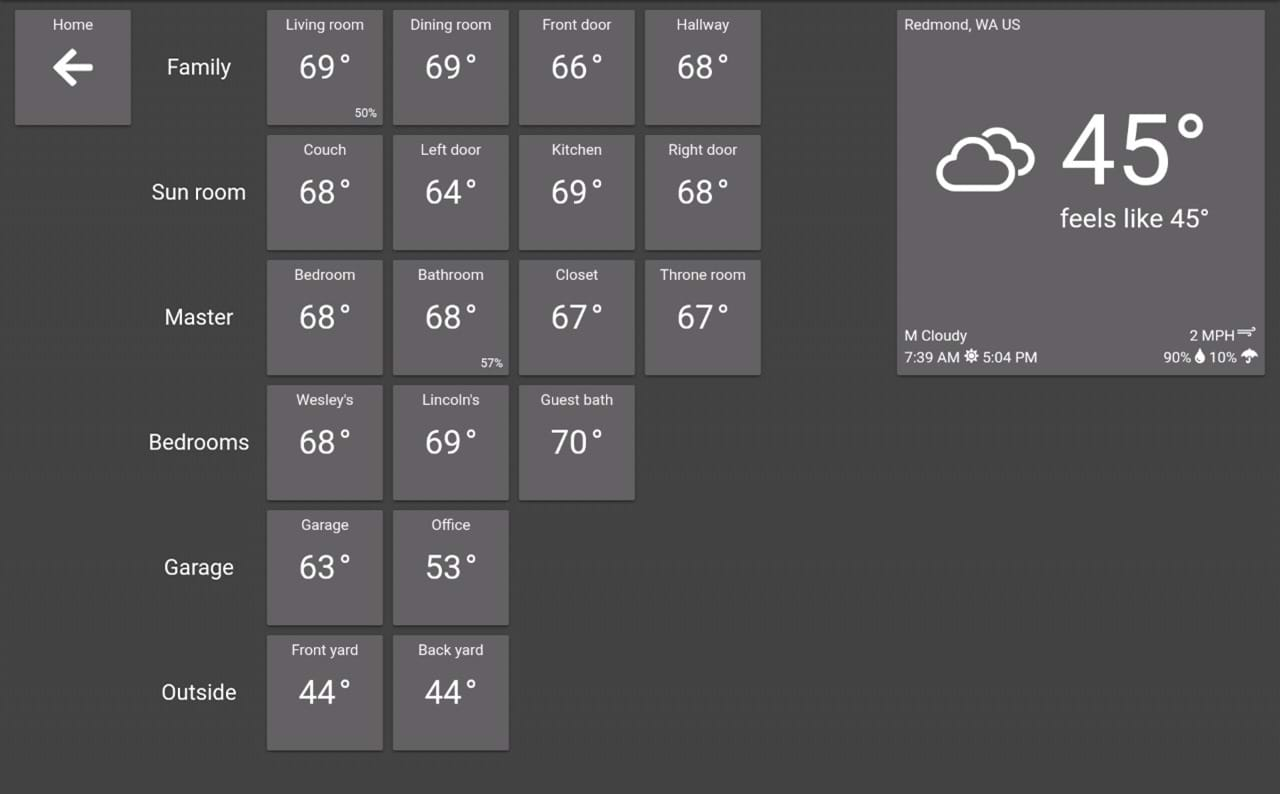
Comments
I like it! Thanks for sharing
Peter Ritchie2 questions - roughly how often are you needing to replace batteries with your setup, and how many rough estimate are you going through a month. also do you run your home automation devices on the same network as your pc's and other internet devices, does having that many "gadgets" on the network create a lot of network noise? Ok, I guess that was like 5 questions :).
Dylan Hayes@Dylan, I probably change a battery once every 10 days or so. There are some devices that chew through batteries faster than others. I'm trying to replace them as they die, which is a slow process because simple sensors like contact and motion sensors last a surprisingly long time. All my devices are either Z-Wave or ZigBee. I don't have any that are connected to wifi other than my speakers. When I first started out, I did have wifi devices and needed to upgrade my router to support the extra capacity.
Mads KristensenThis is a great set up! I like the use of multiple dashboards to quickly view status across similar devices.
DannyThis is great. Thank you for taking the time to publish these works of art!!! What automation controller are you using?
Mark@Mark, I'm using SmartThings v3
Mads K KristensenLove this set up. Super intuitive. Thanks for sharing. I learned so much from this.
DarraghComments are closed