Grunt and Gulp Intellisense in Visual Studio 2013
Update Jan 16, 2015 – The newly released Visual Studio 2015 CTP 5 also supports Grunt/Gulp Intellisense using the files available in this blog post. In fact, the Intellisense will be a lot better in CTP 5 due to the support for Object Literal Intellisense in the JavaScript Editor.
I’ve spent some time figuring out how to get Intellisense working for Grunt and Gulp in the JavaScript editor. Today, I hit a breakthrough that lights up Intellisense automatically. All it requires is that you perform the following two steps:
- Download the JavaScript Intellisense files (zip with two .js files)
- Copy them to C:\Program Files (x86)\Microsoft Visual Studio 12.0\JavaScript\References
If you’ve installed Visual Studio under a different path, then you’ll have to find the correct folder at that location instead.
This trick also works in Visual Studio 2015 Preview, but then the folder to copy the JavaScript files to is: C:\Program Files (x86)\Microsoft Visual Studio 14.0\JavaScript\References
Here’s what it looks like when editing GulpFile.js:
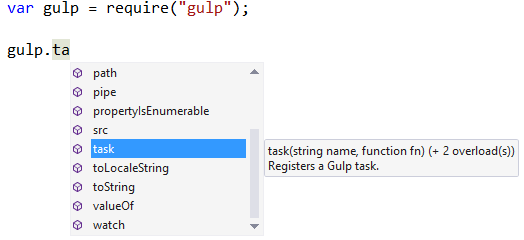
And here is GruntFile.js:
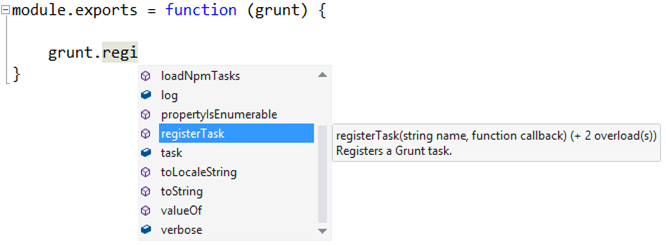
This is my first attempt, so please give it a try and let me know what you think. I want to try building this into Visual Studio 2015 so your feedback is super important.
Comments
After some basic tests, appears to work for me, but had to disable Resharper's Intellisense in JavaScript files first... but that's probably not unreasonable :-)
JimHi I am sure I am off the beaten path. But I was happily chugging along on my windows 7 platform, when hubby helpfully bought me a Mac to replace my poorly performing machine (only to him). So now my world is upside down and I am always confused when I want to start to learn a new tool. Most of the world is Windows. So saying that is there a way to use Visual Studio on a Mac (Yosemite OSx) without pulling out my hair ? And is there a link that will show me how to get started building a simple app using VS ? thanks much "Lost In Space"
MercedesNope, you're screwed. There is no way to use Visual Studio on a Mac. You need to get a PC.
Stupid Hubby@Mercedes - you can use a virtual machine such as Parallels or VMWare Fusion for the Mac and install/launch Windows through that VM. Then you can install Visual Studio on Windows and still use it from your Mac.
Jordan (Microsoft)Comments are closed